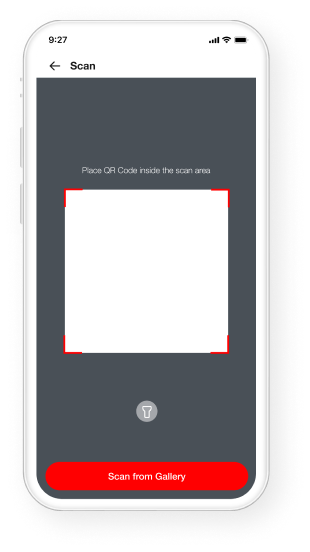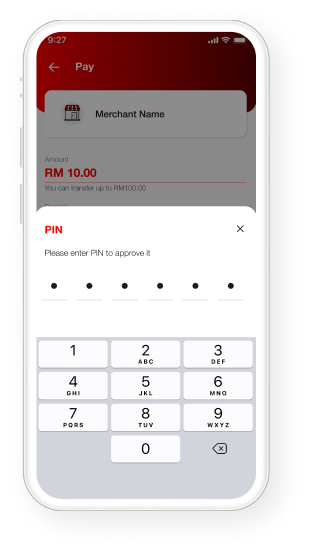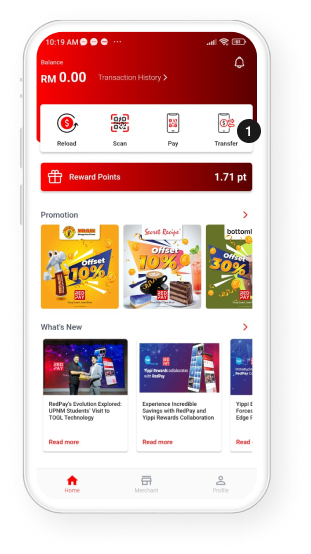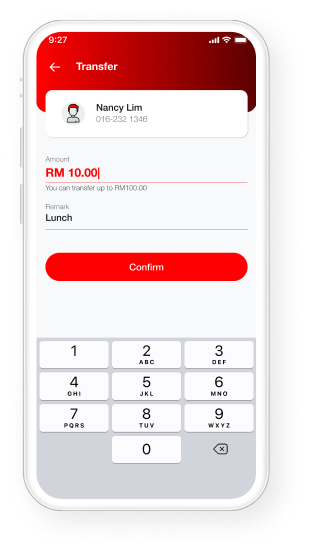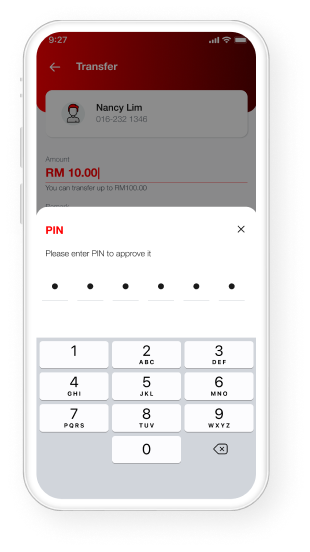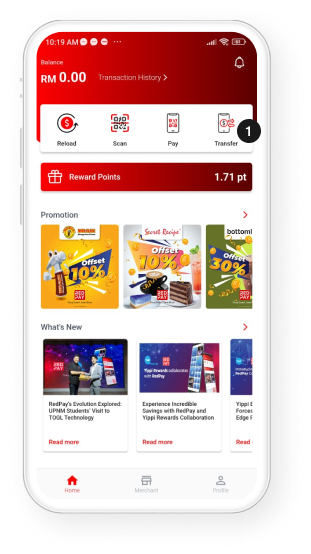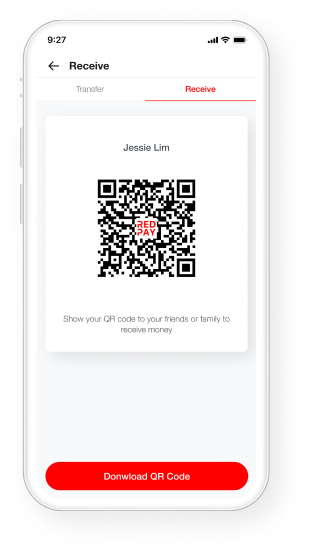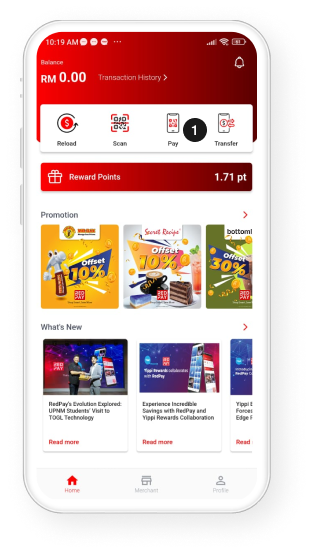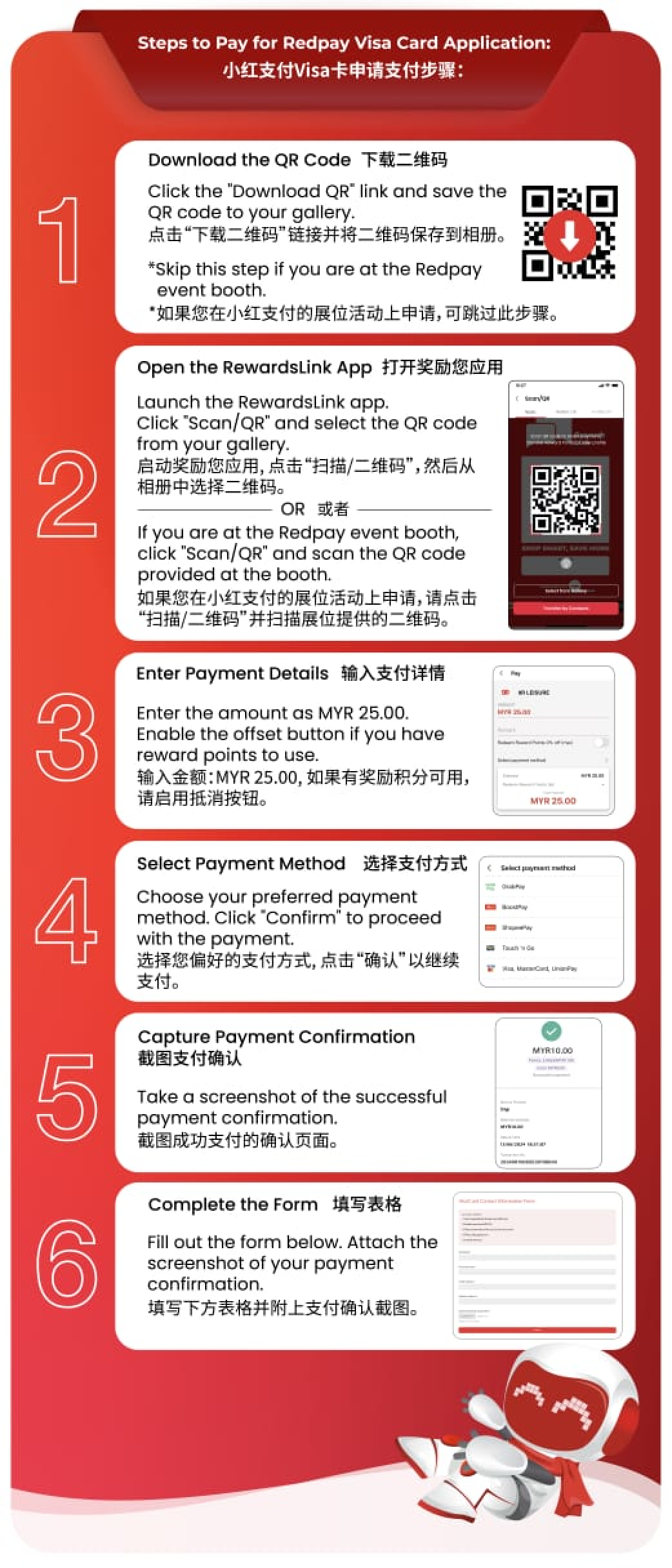One valid mobile number can be registered with one RedPay Wallet account.
- Passcode is compulsory for every “pay out” transaction.
- Your account will auto logged out after three failed attempts of passcode entry.
- Never EVER enter your RedPay Wallet ID in any non-RedPay Wallet APP or site.
Full name (as in NRIC, passport etc).
No, you are not allowed.
Yes, as long as you have a valid Malaysian mobile number and a valid passport.
RedPay Wallet DOES not store any sensitive details including your bank account details
The wallet spending limit is MYR1,000.00 per day and MYR2,500.00 per month
At the home screen, click Top Up, select your top-up amount and subsequently select your preferred payment channel including Online Banking from 15 banks.
Unlimited number of times as long as the total amount is within the wallet limit.
No, you are not allowed.
Unlimited number of transaction within the spending limit of RM1K / day and RM2,500 / month
There will be a receipt page shown in RedPay app
Yes you can, please refer to this page.